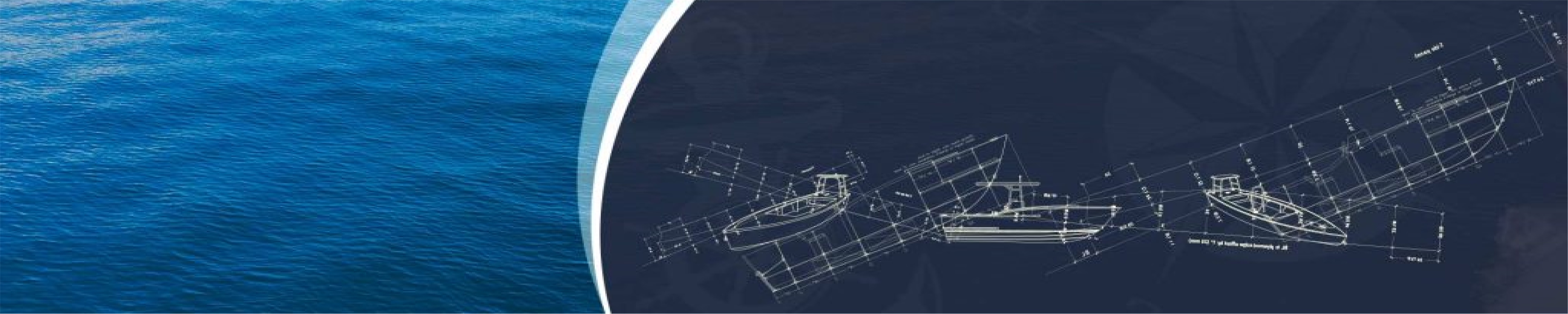posting pictures
posting pictures
I have the latest windows loaded and it doesn't give the option of properties like the older versions did. I get either Filename or URL when I copy either of these and paste it into the forum post a reply box then highlight them whether I try the little landscape button or the one that looks like handcuffs it doesn't let me post. Help please
Re: posting pictures
All I seem to get is an error message cannot determine size of URL
Re: posting pictures
sorted don't use Microsoft edge
-
terrulian
- * Bateau Builder *

- Posts: 3041
- Joined: Sat Dec 07, 2013 11:29 am
- Location: Marin County, CA
- Contact:
Re: posting pictures
Do you upload to the gallery, is that where the problem is?
...or....
Sometimes I get the "cannot determine size" when I'm pasting from an online window. I think that is because the saved link has more than just a photo in it; it has some html also. Sometimes you can get around this by right-clicking on the image and selecting "open in new window" and then clicking on that image and selecting "copy image address". Then you post, as you suggest, to the forum using the landscape button.
Don't know if this helps.
...or....
Sometimes I get the "cannot determine size" when I'm pasting from an online window. I think that is because the saved link has more than just a photo in it; it has some html also. Sometimes you can get around this by right-clicking on the image and selecting "open in new window" and then clicking on that image and selecting "copy image address". Then you post, as you suggest, to the forum using the landscape button.
Don't know if this helps.
Tony

Who is online
Users browsing this forum: No registered users and 5 guests